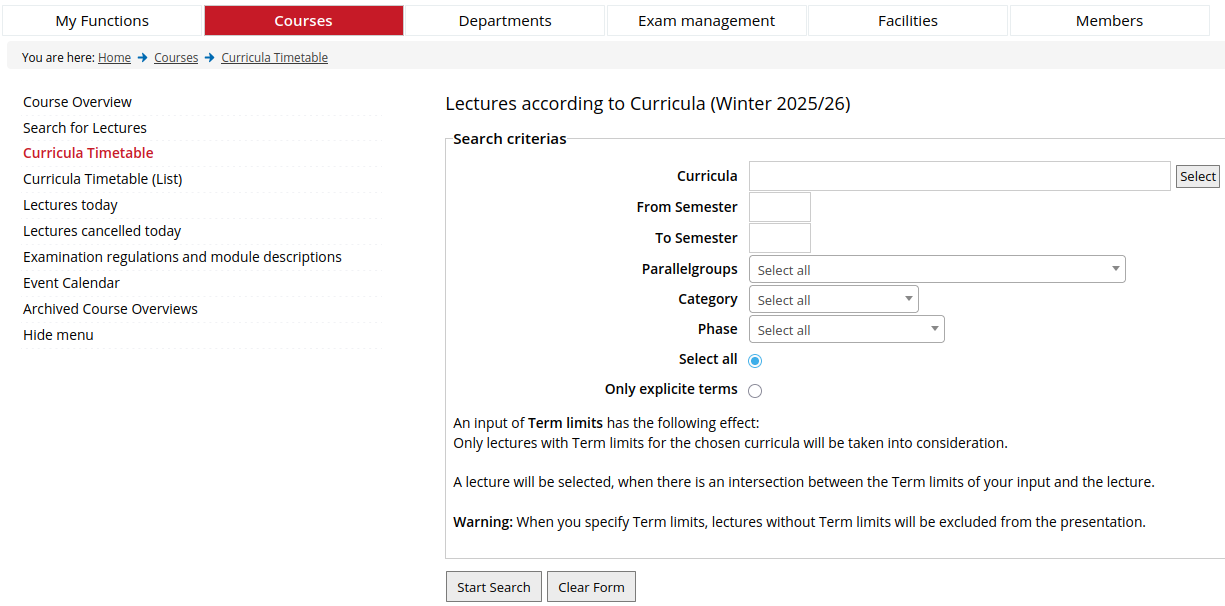UNIVERSITY OF KOBLENZ
Universitätsstraße 1
56070 Koblenz
Courses -> Search for Lectures: Here you can search for lectures using multiple parameters like Number of lecture, Title of lecture, Teacher, Department or Curricula:
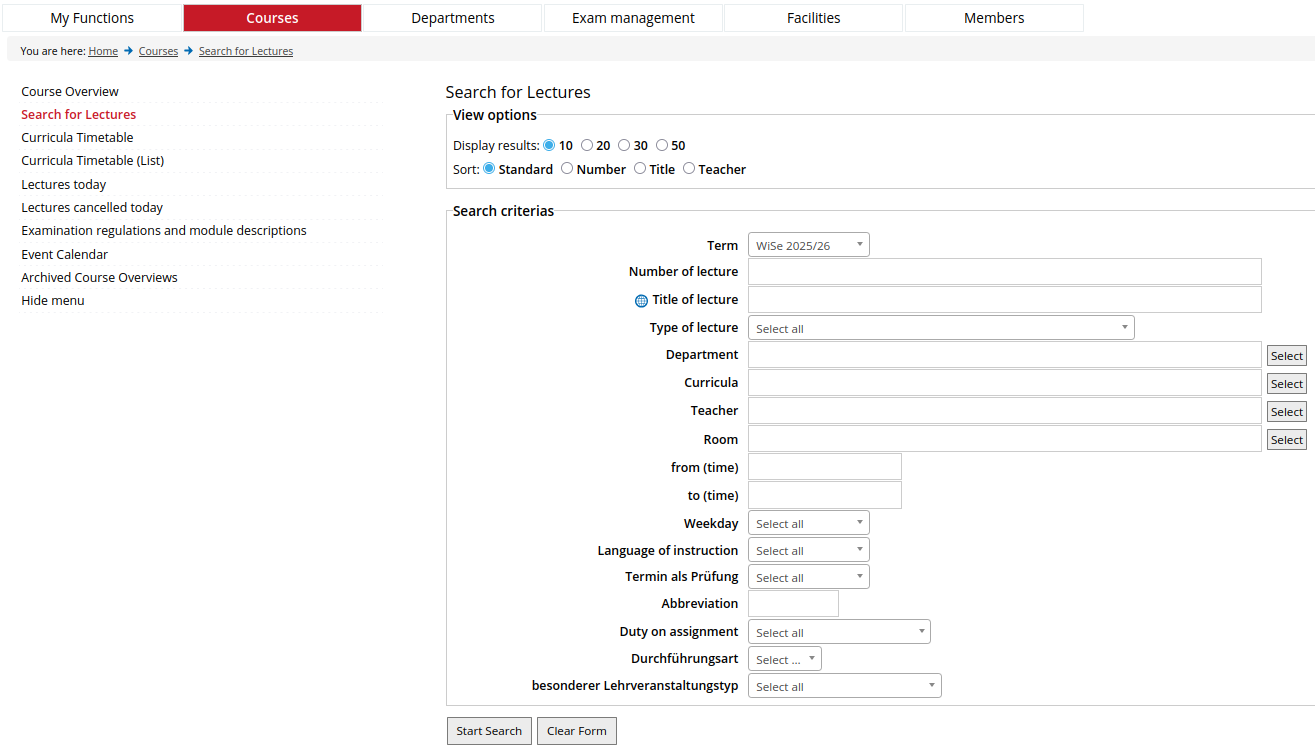
Courses -> Course Overview: There, you will find the lectures of the current semester, ordered by the offering institutions, courses and degree programs.
My functions -> My Curricula Timetable: Here you can view the courses for your degree programs and courses as a weekly timetable overview. Please note that this list assumes that you are studying according to the standard period of study for your degree program: Only courses that are assigned to your degree program and the semester you are currently in are shown. (This does not mean, of course, that you cannot register for these subjects, as there are currently no examination regulations at the University of Koblenz that stipulate that you must actually complete the corresponding subjects during this periods of time).
Courses -> Curricula Timetable: Here you can view the courses for all degree programs and semesters of study as a weekly timetable overview.